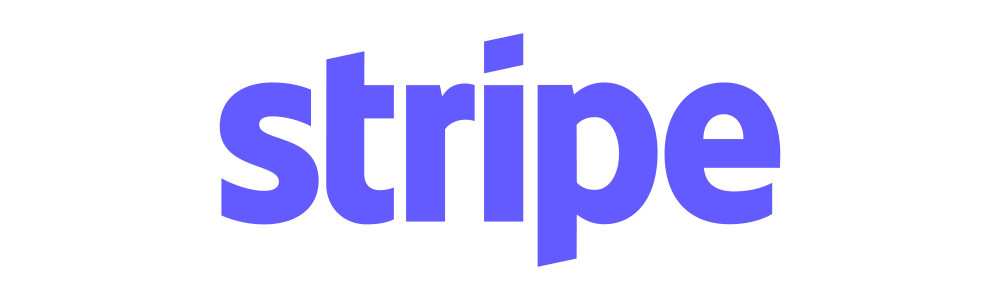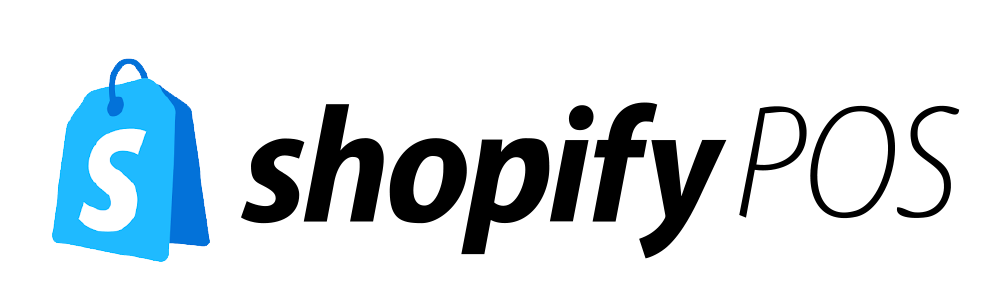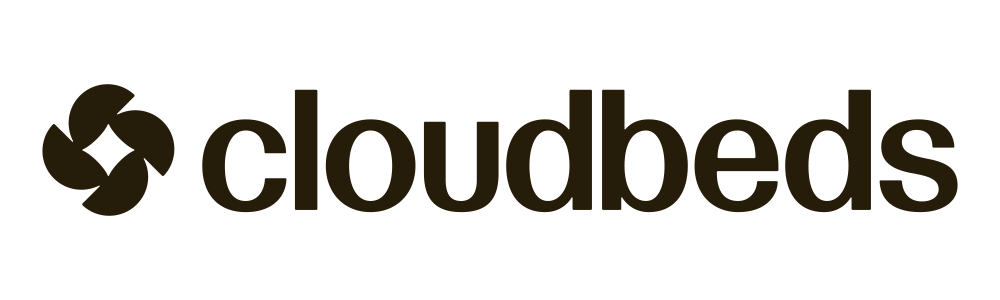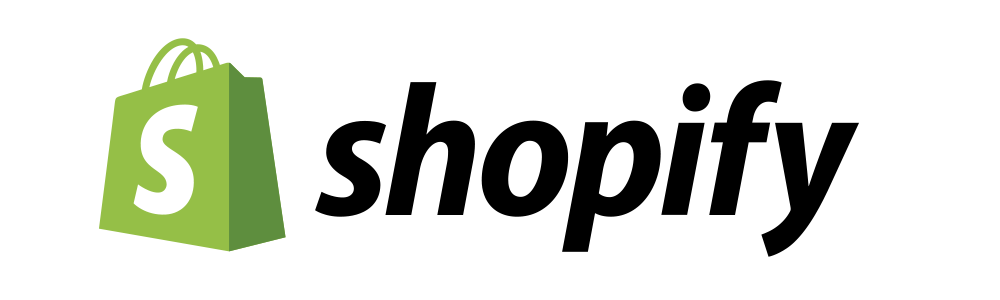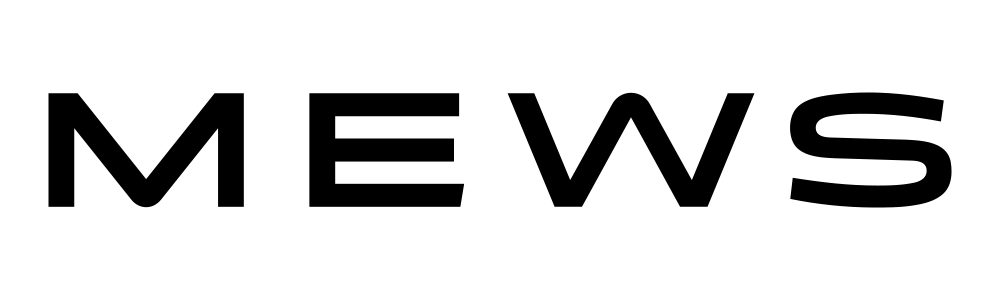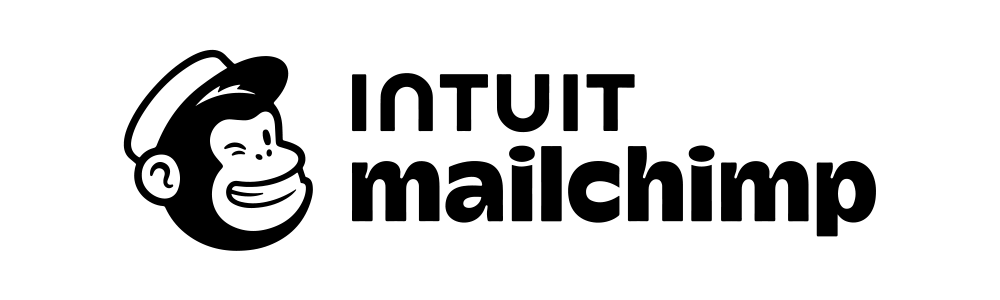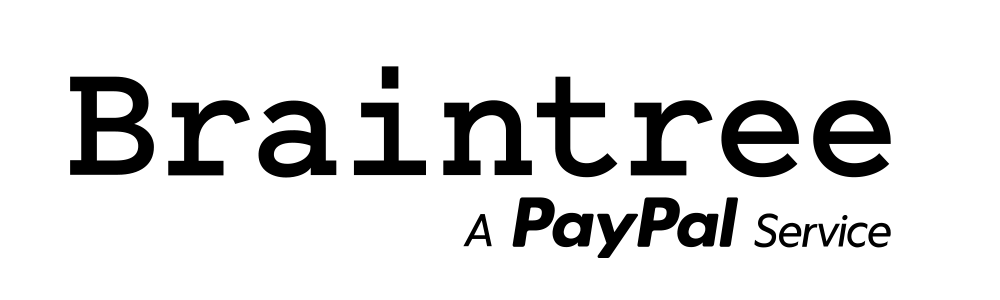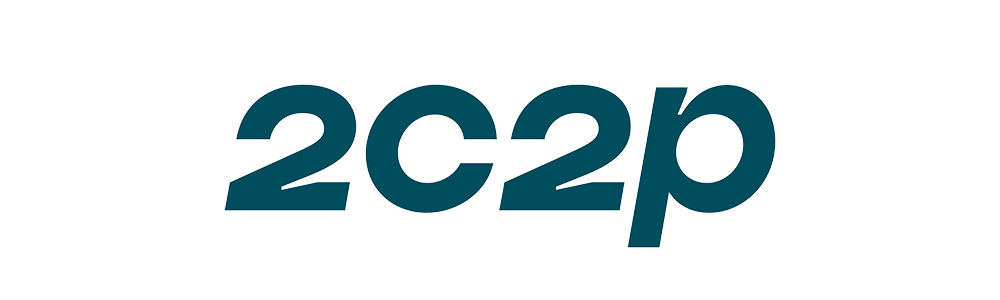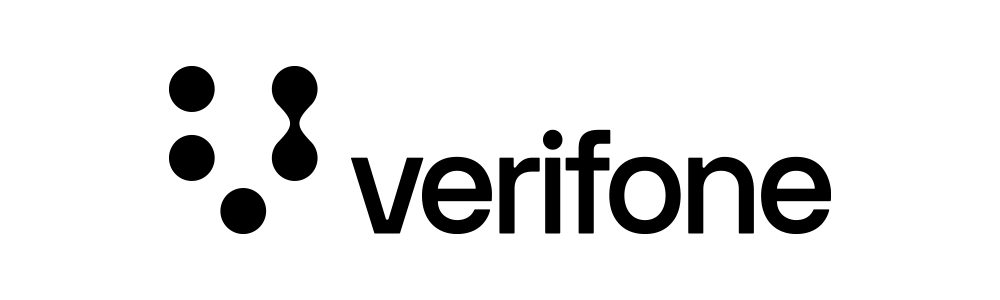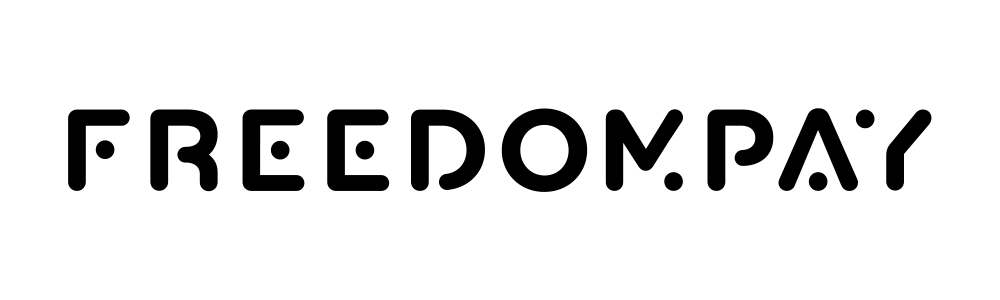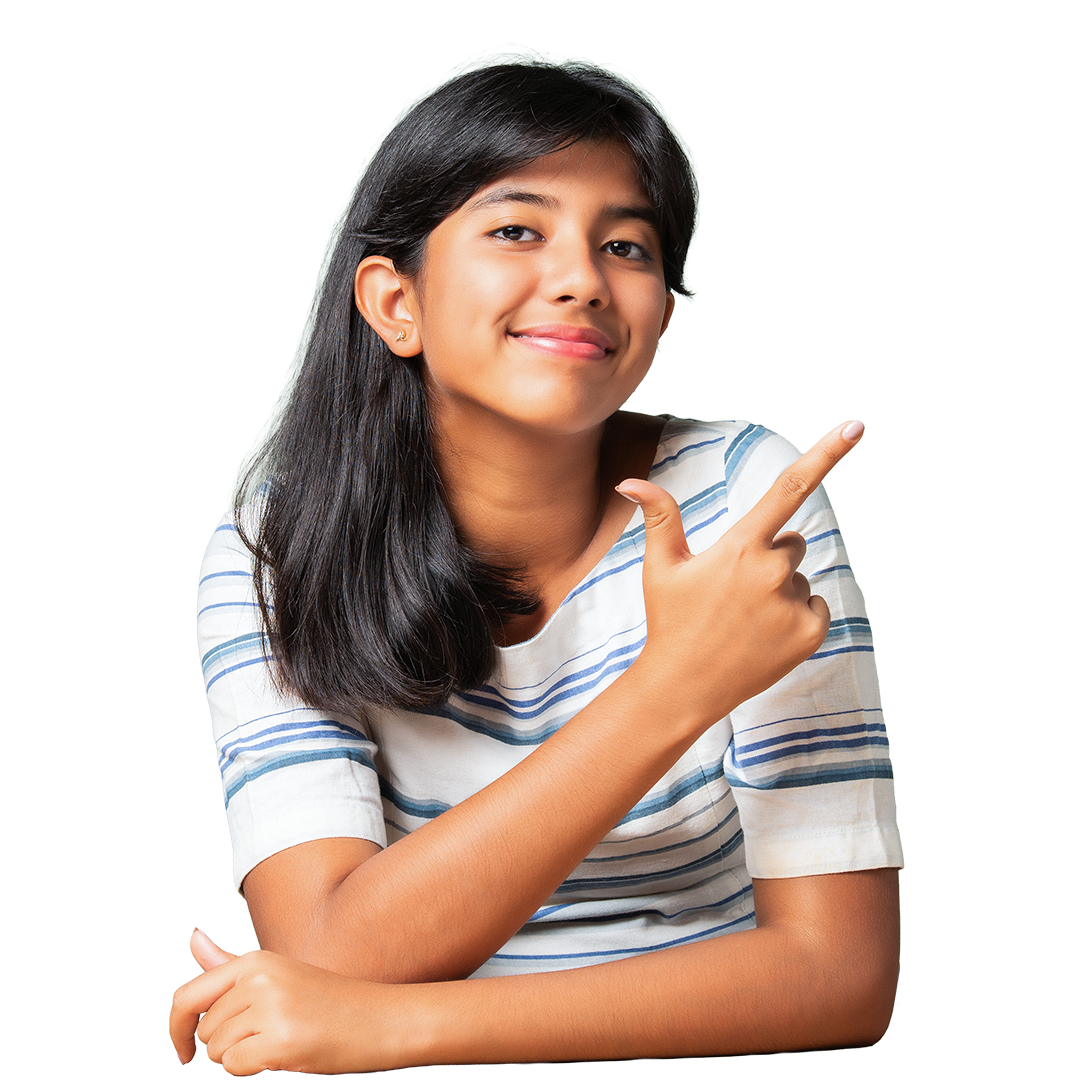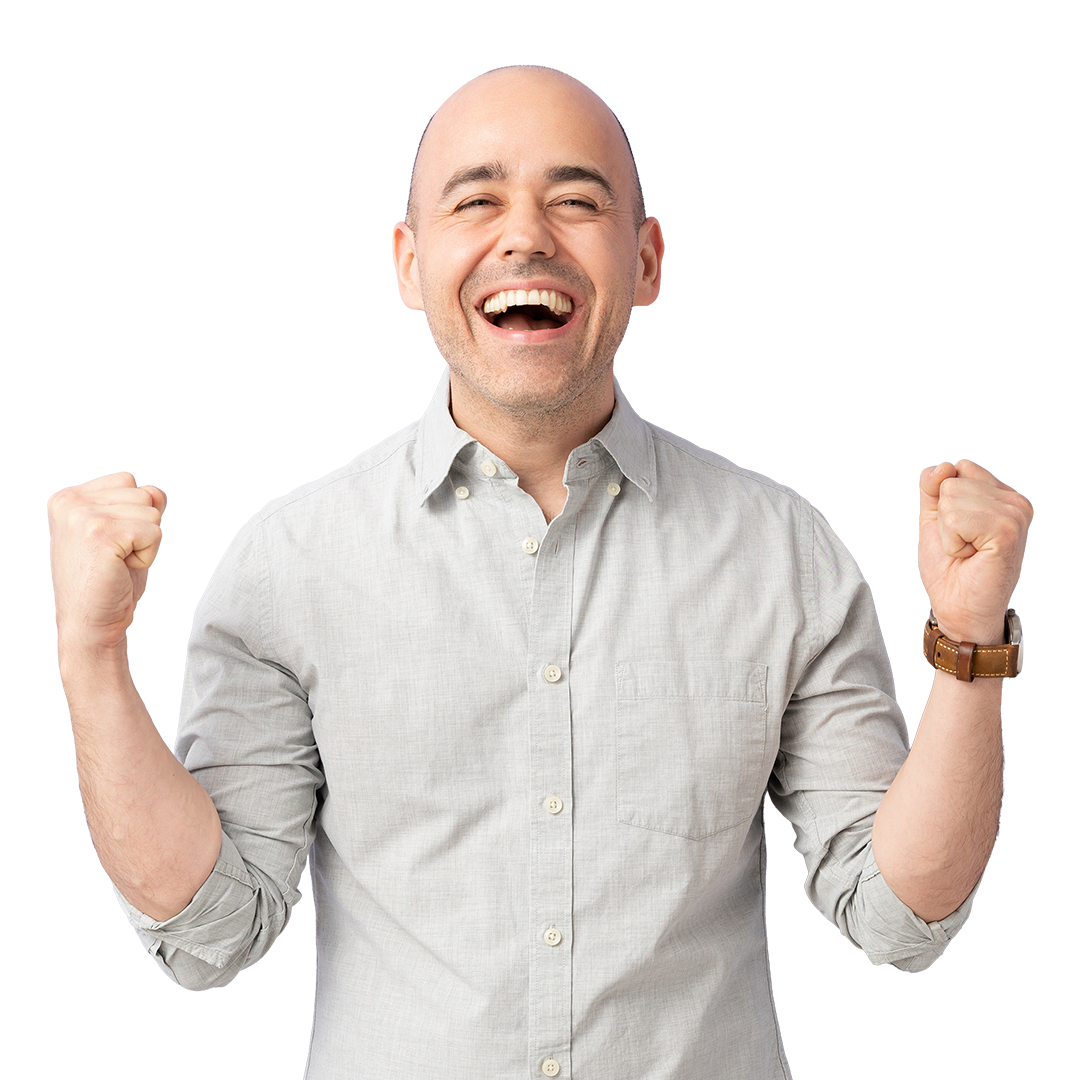Overview
About Stripe
Stripe is a leading global payment provider, empowering businesses of all sizes with unified, scalable payment solutions.
The platform supports online and in-person payments for businesses in 50+ countries, with access to 100+ of the most popular payment methods worldwide.
Designed to provide frictionless payment experiences, Stripe also features AI-powered fraud protection to safeguard your revenue.
Stripe Payment Element
Maximise revenue with Stripe Payments
With Stripe enabled as your payment gateway in VoucherCart, you can accept all 100+ payment methods available in Stripe for your gift card and voucher sales.
Our integration with the Stripe Payment Element surfaces the most popular and relevant online payment methods for your voucher and gift card buyers directly at checkout.
Payment methods supported include Credit / Debit Card, BACs Direct Debit, Google Pay, Apple Pay, PayPal, Klarna, and more.
Activate the Stripe Payment Element integration to deliver a seamless, accelerated payment experience for your customers, maximising conversion and revenue.
Getting Started
How to Get Started
- Sign in to your VoucherCart account dashboard
- Navigate to Settings and click on Payment Gateways
- Select Stripe as your gateway provider and click ‘Connect with Stripe’
Documentation
User Guides and Tutorials
For detailed information about the Stripe integration and how to accept payment for your vouchers and gift cards, explore our comprehensive user guides and video tutorials…
FAQs
Our integration with the Stripe Payment Element allows you to connect your Stripe account to VoucherCart and accept 100+ of the most relevant and popular online payment methods for your voucher and gift card sales.
VoucherCart supports all 100+ payment methods that are supported by Stripe, including popular choices such as Apple Pay, Google Pay, Paypal and Klarna. View the full list of available Stripe payment methods, which you can configure in your Stripe dashboard.
Connecting your Stripe account to VoucherCart gives your voucher and gift card buyers access to the most popular and relevant payment methods seamlessly in checkout, boosting conversions, lowering transaction costs and maximising revenue growth for your business.
To enable Stripe Payments, you need to have an active Stripe account and you need to have Stripe connected as one of your payment gateways in VoucherCart.
You can connect to Stripe, and even create a Stripe account, directly from your Dashboard. Head to the Payment Gateways section under Settings to get started.
Once you’ve connected your Stripe account to VoucherCart, any payment methods that you have enabled in your Stripe account will be available to your customers in your voucher sales page checkout.
View the guide on how to activate a new payment method in Stripe. When you activate a new payment method, it will automatically be enabled in VoucherCart.
Apple Pay has a short additional verification process. View our quick and easy instructions on how to activate Apple Pay in Stripe.
Not already a VoucherCart customer?
Chat with us
I've got some questions and would like to chat with an experienced advisor.